As many of you might be knowing, the current version of the Comptia Security+ Exam is retiring by 31 July and a new version will take its place. There are a few changes in the old version and the new version of the exam with few recent topics added and a few obsolete topics removed from the current objectives. If you are preparing for the old exam, please take it on or before 31 July.
Category: Exam Simulators
Exam Simulators available with AnandSoft
SimulationExams.com Releases CCNP ENCOR Practice Tests.
 Simulationexams.com, a practice tests and lab simulators provider, released CCNP ENCOR practice tests recently. CCNP® constituent exams have been updated recently by Cisco and now candidates have to pass CCNP ENCOR and one of the specialty exams for obtaining CCNP. CCNP itself is offered in the following specialties:
Simulationexams.com, a practice tests and lab simulators provider, released CCNP ENCOR practice tests recently. CCNP® constituent exams have been updated recently by Cisco and now candidates have to pass CCNP ENCOR and one of the specialty exams for obtaining CCNP. CCNP itself is offered in the following specialties:
- CCNP Enterprise
- CCNP Data Center
- CCNP Security
- CCNP Service Provider
- CCNP Collaboration
- Cisco Certified CyberOps Professional
- Cisco Certified DevNet
For CCNP® Enterprise, which may be compared with previous CCNP, may be obtained by passing CCNP ENCORE exam and one of the following concentration exams:
- 300-410 ENARSI Implementing Cisco Enterprise Advanced Routing and Services (ENARSI)
- 300-415 ENSDWI Implementing Cisco SD-WAN Solutions (SDWAN300)
- 300-420 ENSLD Designing Cisco Enterprise Networks (ENSLD)
- 300-425 ENWLSD Designing Cisco Enterprise Wireless Networks (ENWLSD)
- 300-430 ENWLSI Implementing Cisco Enterprise Wireless Networks (ENWLSI)
The practice tests offered by simulationexams.com conform to the exam topics and consist of at least 250 questions, with each question carrying detailed explanation. Free demo download is available for evaluation of the practice tests before purchasing the same.
About Simulationexams.com: The website offers practice tests for Cisco® CCNA®, CCNP®, Comptia A+®, Network+®, and others. Simulationexams.com is not affiliated or associated with Comptia® or Cisco® and CCNA®, CCN®P are trademarks of Cisco®. Comptia A+®, Network®+ are trademarks of Compti®a organization.
Certexams.com Thanksgiving Discount Offer
Certexams.com, leading network simulators and labsim products developer, is offering seasonal discounts on account of Thanksgiving and Christmas season. The discount offer is available across all the product offered by the website, including Comptia A+ practice tests, Comptia A+ Labsim, and Cisco CCNA practice tests.
The offer is available for limited time and further details may be viewed by visiting the website.
The practice tests offered by certexams.com include Comptia A+, Network+, Security+ Cisco CCNA, Juniper JNCIA, and others. The website also offers Network Simulators and Lab Simulators for CCNA, A+ and Network+ certification exams.
Disclaimer: CCNA™ is a trademarks of Cisco® Systems, A+™, Network+™, Security+™ are trademarks of CompTIA® organization, and Juniper™ JUNOS is a trade mark of Juniper® Systems.
Certexams.com Updates Network+ Labsim
 Certexams.com, a leading practice tests and netsims provider, recently updated it’s Comptia® Network+ Labsim. Several new features such as the ability to enable/disable navigation buttons, administrator login for lab profiles configuration, and saving lab results have been introduced. The Labsim also offers 300+ questions with answers for thorough exam preparation.
Certexams.com, a leading practice tests and netsims provider, recently updated it’s Comptia® Network+ Labsim. Several new features such as the ability to enable/disable navigation buttons, administrator login for lab profiles configuration, and saving lab results have been introduced. The Labsim also offers 300+ questions with answers for thorough exam preparation.
Several labs are preconfigured for getting started with the lab simulator. The preconfigured labs may be viewed at Comptia Network+ Labs page. The categories covered in the labs page include:
- Networking Fundamentals and WorkStation (WS) Labs
- Access Point and DHCP Configuration Labs
- Router Configuration and Troubleshooting Labs
- Switch Configuration and Troubleshooting Labs
- Scenario labs – Home and Small Office Networks
One advantage of using lab simulators is that you don’t have to experiment on live equipment which might crash during the experimentation. The labsim is fully software based tool and requires no other hardware resource. The software runs on the local computer and there is no need to be connected to the Internet while using the software.
Other labs available with certexams.com include Comptia A+ labs, and Cisco CCNA labs. Please check with the website for more info and free demo download.
About Certexams.com: Certexams.com specializes in software development, web design, and exam software. All software is copyright of certexams.com and/or it’s authors.
Disclaimer: Comptia® is a registered trademark of comptia® organization and Certexams.com is not associated with Comptia organization or any other entity.
Simulationexams.com Releases Juniper JNCIA Practice Exams
 Simulationexams.com, leading exam simulations provider, recently released Juniper® JNCIA JN0-103 practice exams conforming to the latest exam objectives. As you might be aware, the Juniper Associate exam has been revised from JN0-102 to JN0-103 recently. The exam topics for the revised cert are given below:
Simulationexams.com, leading exam simulations provider, recently released Juniper® JNCIA JN0-103 practice exams conforming to the latest exam objectives. As you might be aware, the Juniper Associate exam has been revised from JN0-102 to JN0-103 recently. The exam topics for the revised cert are given below:
- Junos OS Fundamentals:
- Identifying the concepts, benefits or functionality of the core elements of the Junos OS
- Software architecture, Control and forwarding planes
- Routing Engine and Packet Forwarding Engine
- Transit traffic processing and Exception traffic
- User Interfaces
- Identifying the concepts, operation or functionality of the Junos user interface, CLI functionality, modes, navigation and help.
- Active versus candidate configuration
- Reverting to previous configurations
- Modifying, managing, and saving configuration files
- Viewing, comparing, and loading configuration files
- J-Web (core/common functionality only)
- Configuration Basics
- Identifying the main elements for configuring Junos devices, Factory-default state, Initial configuration.
- User accounts, Login classes, and User authentication methods
- Interface types and properties and Configuration groups
- Additional initial configuration elements, such as NTP, SNMP, and syslog
- Configuration archival, logging and tracing
- Rescue configuration
- Describe how to configure basic components of a Junos device
- Operational Monitoring and Maintenance
- Identifying methods of monitoring or maintaining Junos devices,
- Show and Monitor commands
- Interface statistics and errors
- Network tools, such as ping, traceroute, telnet, SSH, and so on
- Junos OS installation and upgrades
- Powering on and shutting down Junos devices
- Root password recovery
- Describe monitoring or maintenance procedures for a Junos device
- Routing Fundamentals
- Identifying basic routing concepts or functionality for Junos devices
- Traffic forwarding concepts
- Routing tables, Routing versus forwarding tables, Route preference, Routing instances, and Static routing
- Advantages of and use cases for dynamic routing protocols
- Describe how to configure or monitor basic routing elements for a Junos device
- Routing Policy and Firewall Filters
- Identifying the concepts or functionality of routing policy and firewall filters on Junos devices
- Default routing policies
- Import and export policies
- Routing policy flow
- Effect of policies on routes and routing tables
- Policy structure and terms, Policy match criteria, match types, and actions
- Firewall filter concepts, Filter structure and terms, Filter match criteria and actions, Effect of filters on packets
- Unicast reverse-path-forwarding (RPF)
- Describe how to configure or monitor routing policies and firewall filters on a Junos device
The practice tests consist of 300+ questions with detailed answers. The question types include multiple choice questions, drag and drop, hotspot, etc. and provide actual exam environment to the candidate.
Other Juniper product available is Juniper® JUNOS Netsim, that provides hands-on practice on juniper devices in a virtual environment. Several ready to use labs are provided for easy understanding of the concepts and getting acquainted with frequently used commands.
About Simulationexams.com: The website offers practice tests and lab simulators for various certification exams, including Comptia® A+, Cisco CCNA, and others.
Disclaimer: Simulationexams.com is not associated with Junier Systems® or any other company. Juniper JNCIA® is a trademark of Juniper Systems and duly acknowledged.
CertExams.com Updates Software Products to .NET version 4.5
CertExams.com, leading exam sims and lab sims provider, release a thoroughly updated version of its software products complying .net 4.5. Several of the known bugs have been fixed in this version. Recently, several organizations are supporting only TLS 1.2 or above for secure communication over the Internet. As a result, our software, which uses SSL3 or TLS 1.1 has become unsupported on some platforms. The products updated include the following:
- Comptia practice tests, including Comptia A+, Comptia Network+, Comptia Security+, Comptia A+ Labsim, Network+ Labsim, etc.
- Cisco exam sims and network sims such as CCNA, CCNP, CCNA netsim, etc., and
- Juniper exam sims and netsims.
The updates have been thoroughly tested for any bugs and now available for download and install.
About Certexams.com: A leading educational products website offering exam sims, network sims, labsims, cram notes, and others. You may visit certexams.com for more informaiton.
Disclaimer: Please note that certexams.com is a brand website of Anand Software and Training Pvt. Ltd., and not associated with Comptia, Cisco, Juniper, or any other organization.
Anand Software Releases Cert Practice Tests for Apple Mac Computers
Anand Software and Training released Mac compatible version of its practice tests for various leading certs. These include Comptia® A+, Network+, Security+, Cisco® CCNA, CCNP, and Juniper JNCIA®. With this, the practice tests are available on all the leading platforms viz Windows, Mac, Android, and iOS. The Mac version is compatible with the latest version of Mac software and backward compatible.
The software is available in an integrated form wherein all the available tests are included. The following practice tests are made available:
- Comptia A+ Core 1®
- Comptia A+ Core 2®
- Comptia Network+®
- Comptia Security+®
- Comptia Server+®
- Cisco CCENT®
- Cisco ICND2®
- Cisco CCNA®
- Cisco Route®
- Cisco Switch®
- Juniper JNCIA® and a few others.
All the above are available in trial version with one download. The full version for any of these exams may be downloaded and activated online on purchase.
The software may be downloaded by following the link given below:
https://apps.apple.com/us/app/se-integrated-exam-engine/id1490987462?ls=1&mt=12
All the above said exams are available in demo mode, which is limited to 30 questions each. Full version of the exams consist of 300+ questions with answers and flash card explanation for each question.
Few of the features of the software are given below:
1. Exam Screen:
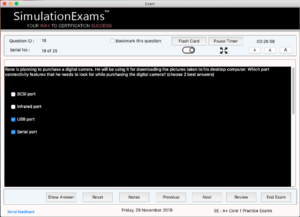 As you can see in the figure below, exam screen is where the user is presented with a question to answer. Each question will have question ID (this is unique for every exam), flash card explanation, timer (you can pause it in Learn Mode), and night mode. You can also take the exam in full screen for better concentration while taking the exam.
As you can see in the figure below, exam screen is where the user is presented with a question to answer. Each question will have question ID (this is unique for every exam), flash card explanation, timer (you can pause it in Learn Mode), and night mode. You can also take the exam in full screen for better concentration while taking the exam.
2. Question Type – Drag-n-drop (hotspot)
 This type of question challenges the user to match the image with respective description. For example, identifying various types of connectors available on computer motherboard.
This type of question challenges the user to match the image with respective description. For example, identifying various types of connectors available on computer motherboard.
Comptia exams usually involves identification of various components and respective functionalities.
3. Question Type – Drag-n-drop:
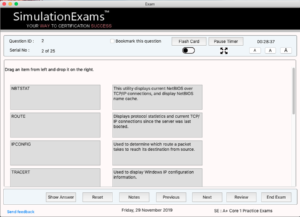 This type of question is similar to image drag n drop, but uses text to match. A sample question is shown in the figure. The user needs to drag the left side box on to the correct box on the right side.
This type of question is similar to image drag n drop, but uses text to match. A sample question is shown in the figure. The user needs to drag the left side box on to the correct box on the right side.
4. Review Screen:
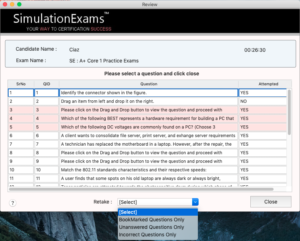 The review screen provides an overview of all the questions that have been answered or not. Candidates can directly go to the un-answered questin and answer it using Review Screen. Note that if the time is over for the exam, the exam is terminated and the results are saved.
The review screen provides an overview of all the questions that have been answered or not. Candidates can directly go to the un-answered questin and answer it using Review Screen. Note that if the time is over for the exam, the exam is terminated and the results are saved.
5. Score Screen:
 After completing the exam or after the time is over for completion of the exam, the score card is displayed. The category wise scoring is reported in the exam score sheet.
After completing the exam or after the time is over for completion of the exam, the score card is displayed. The category wise scoring is reported in the exam score sheet.
Various parameters like pass score, number of questions in the exam may be set by the instructor or admin.
In app purchase is made available so that a candidate need not leave the exam environment for buying and activating the exam. The iOS versions for iPhone and iPad are available here:
https://apps.apple.com/us/app/se-integrated-exam-engine/id1490987462?ls=1&mt=12#see-all/developer-other-apps
Check out the iTunes web page for more information on available exams.
Anand Software and Training is neither associated nor affiliated with Cisco® Systems, Inc. Comptia or any other company. CCNA™, CCENT™, ICND2™, CCNP™,CCDA™ are trademarks of Cisco® Systems and duly acknowledged. Comptia® A+, Network+, Security+ are trademarks of Comptia® organization and duly acknowledged. The cheatsheets and practice tests material is a copyright of CertExams.com and the same is not approved or endorsed by respective certifying bodies.
Cisco CCNA 200-125 Retires on 23rd Feb 2020
 CCNA, short for Cisco Certified Network Associate, is one of the premier certs in the area of networking. The topics usually covered by CCNA include TCP/IP and OSI stacks, IPv4 subnets, IP v6 addressing schemes, STP (Spanning Tree Protocol), VLANs (Virtual Local Area Networks), ACLs (Access Control Lists), routing protocols such as RIP v2, OSPF and OSPF v3, BGP, and wireless networks. The new syllabus deviated from the past very significantly. Notable deletions were RIP v2, OSPF v3, and TCP/IP fundamentals. Notable additions are WLC (Wireless Controllers, specifically Cisco WLC), DNA (Cisco Digital Network Architecture, and network security. Candidates are expected to learn Cisco centric technologies like WLC GUI and DNA in addition to usual iOS that runs on Cisco routers and switches. DNA is the Cisco’s solution to recently emerging Open Networks Architecture.
CCNA, short for Cisco Certified Network Associate, is one of the premier certs in the area of networking. The topics usually covered by CCNA include TCP/IP and OSI stacks, IPv4 subnets, IP v6 addressing schemes, STP (Spanning Tree Protocol), VLANs (Virtual Local Area Networks), ACLs (Access Control Lists), routing protocols such as RIP v2, OSPF and OSPF v3, BGP, and wireless networks. The new syllabus deviated from the past very significantly. Notable deletions were RIP v2, OSPF v3, and TCP/IP fundamentals. Notable additions are WLC (Wireless Controllers, specifically Cisco WLC), DNA (Cisco Digital Network Architecture, and network security. Candidates are expected to learn Cisco centric technologies like WLC GUI and DNA in addition to usual iOS that runs on Cisco routers and switches. DNA is the Cisco’s solution to recently emerging Open Networks Architecture.
Apart from the above, two exams track is going to be discontinued. i.e. CCENT (Cisco Certified Entry Network Technician) and ICND2 (Inter Connecting Network Devices 2) exams together used to qualify a candidate to be Cisco certified. It appears that ths track is being discontinued.
Over all, it is expected that the new exam is broader in covering various technologies including the following:
- Wireless Controllers
- Network Security
- DNA (Open Source project that compares with this is Open Daylight project)
- Router and Switch iOS
It is recommended that those who are in the middle of preparation for the existing version of CCNA (200-125) complete the same before the deadline (23rd Feb 2020) as the new objectives of the exam require lot of time and effort due to significant differences in exam topics.
Certexams.com offers the following for CCNA 200-125:
- CCNA Practice Tests (200-125)
- CCNA Network Simulator with Designer
- CCNA Cheatsheets
- CCNA Online Labs (Physical lab access)
Wish you all good luck!
Simexams.com Author Software Update – Cloud Version
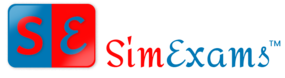 The CBT (Computer Based Test) software has been updated recently to the cloud platform, wherein, all the tests are administered via web app. The advantage of using the cloud platform is that one can access and administer the author and exam software from a central location. We are still providing the off-line version of the software for those who require local environment (site local).
The CBT (Computer Based Test) software has been updated recently to the cloud platform, wherein, all the tests are administered via web app. The advantage of using the cloud platform is that one can access and administer the author and exam software from a central location. We are still providing the off-line version of the software for those who require local environment (site local).
Various features of the software include the following
-
- Multiple choice single answer (MCQA) and Multi Answer (MCMA)
- Drag-n-drop (Image and Text) : Text Drag and Drop can be used for interactive Match the Following type questions, where as Image Drag and Drop allows to identify multiple components on the image provided in questions.
- Hot spot type: here the candidate needs to identify the correct spot/component on an exhibit
- Fill in the blanks: In this type of question candidate is given a phrase ,sentence or paragraph with one or more blank spaces. Candidate must type correct answers in provided blank spaces to complete the phrase ,sentence or paragraph.
- Testlet type: Here the candidate needs to answer two or more questions after reading a passage or a scenario.
Checkout the home page for Computer based exam software and download free trial version.
Certexams.com Updates Comptia A+ Core 1 and A+ Core 2 Practice Tests
 Certexams.com recently updated Comptia A+ Core 1 and A+ Core 2 practice tests to reflect most recently changes in the exam topics. Each set of practice tests include 400+ questions with flash cards. The practice tests include performance based questions for thorough understanding of the subject. Check out the same here:
Certexams.com recently updated Comptia A+ Core 1 and A+ Core 2 practice tests to reflect most recently changes in the exam topics. Each set of practice tests include 400+ questions with flash cards. The practice tests include performance based questions for thorough understanding of the subject. Check out the same here:
Comptia A+ Core 1 practice exams: https://www.certexams.com/comptia/a+/a+core1-exam-details.htm
Comptia A+ Core 2 practice exams: https://www.certexams.com/comptia/a+/a+core2-exam-details.htm
Recent exam objectives put more emphasis on mobile devices, virtualization, and security. The practice exams provide several questions with detailed answers in these areas. In addition to the practice tests, lab sims provide hands on experience in simulated lab environment. Labs for user management,
Check this out for A+ Labsim: http://routersimulator.certexams.com/aplus-lab-simulator.html
The labsim provides dozens of labs and it’s easy to install and use. Demo version is available with limited features, which may be upgraded to full version using online activation after purchase.
Disclaimer: Certexams.com is not associated with Comptia® or any other organization. Comptia® is a registered trademark of Comptia organization. Comptia A+® is a trademark of Comptia and duly recognized.

