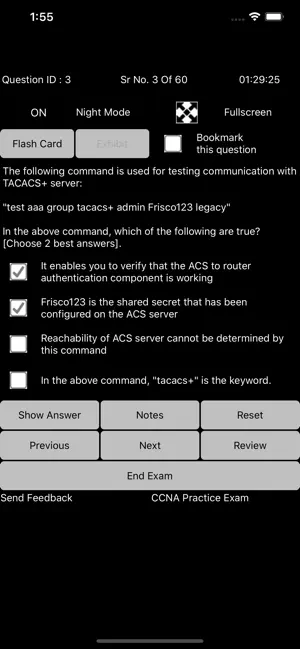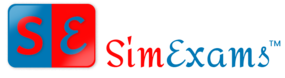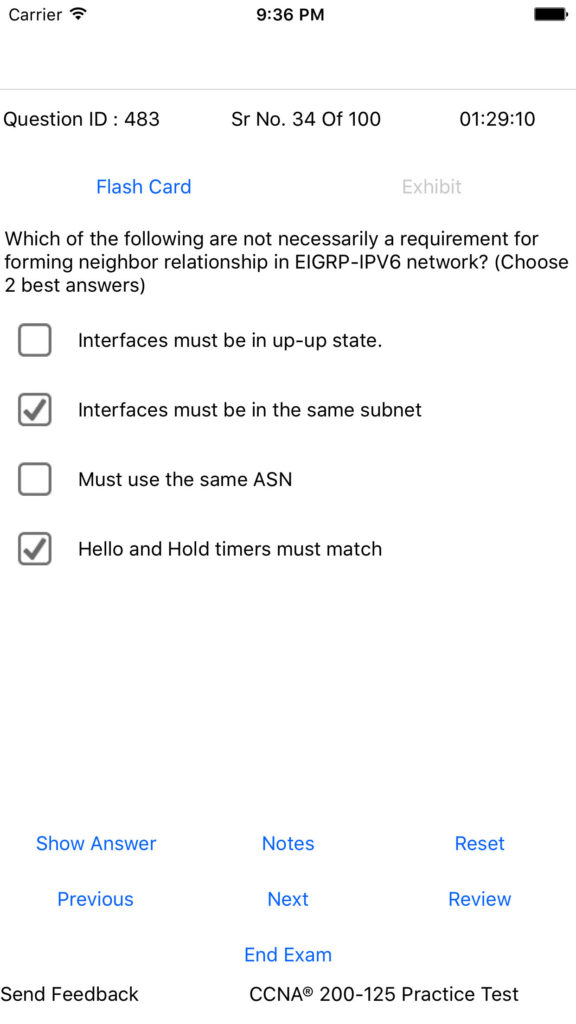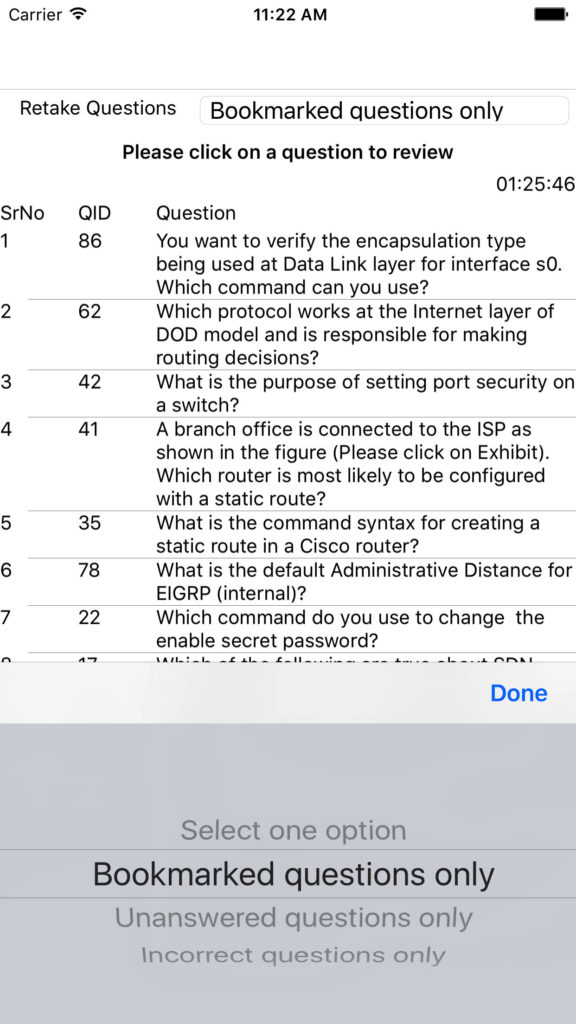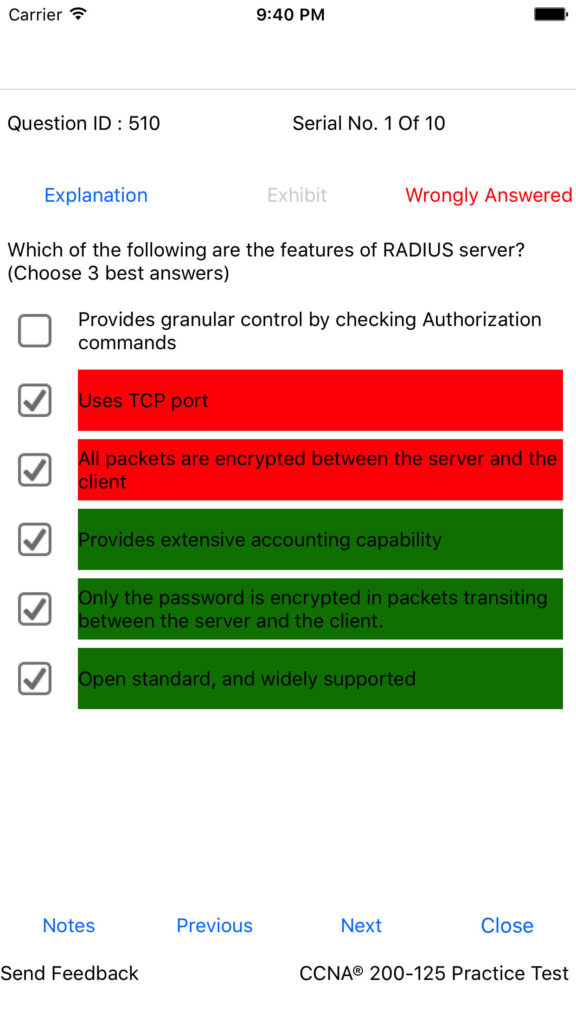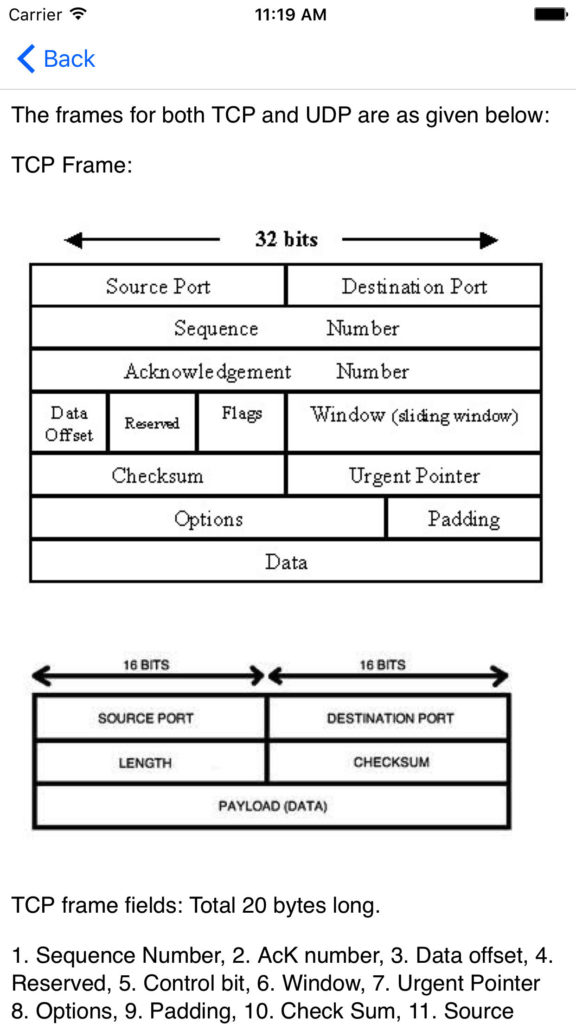Why Choose Cert-Ex Practice Tests for Mobile Devices?
Cert-Ex understands the unique challenges faced by professionals preparing for certification exams. The need for accessible, accurate, and flexible learning tools has never been greater. Cert-Ex mobile device practice tests provide the perfect solution for on-the-go learners.
Here’s why they stand out:
1. Comprehensive Coverage
Cert-Ex practice tests mirror the content of popular certification exams like CompTIA, AWS, Cisco, and Microsoft. They include:
- Domain-specific questions: Ensuring all key topics are covered.
- Scenario-based questions: Testing problem-solving skills in real-world contexts.
- Updated content: Aligned with the latest exam guidelines and industry trends.
2. Mobile Optimization
The tests are designed to work seamlessly on mobile devices, providing:
- Responsive interfaces for smartphones and tablets.
- Easy access anytime, anywhere, eliminating the need for a computer.
- Smooth navigation, enabling users to focus on learning.
3. Adaptive Testing Features
Cert-Ex employs advanced algorithms to create adaptive testing environments. These features include:
- Difficulty scaling: Questions adjust based on performance, mimicking actual exam conditions.
- Detailed analytics: Insights on strengths, weaknesses, and areas for improvement.
- Custom test creation: Users can focus on specific topics or difficulty levels.
4. Engaging Learning Tools
Cert-Ex enhances user engagement with:
- Gamified quizzes: Motivating users with rewards for milestones achieved.
- Explanatory answers: Offering detailed feedback on each question.
- Study modes: Switching between timed tests and practice mode for flexible learning.
Benefits of Cert-Ex for Mobile Device Users
Whether you’re commuting, taking a lunch break, or relaxing at home, Cert-Ex’s mobile-friendly tests make exam prep efficient and enjoyable.
- Accessibility: Fits into your daily routine without the need for dedicated study hours.
- Flexibility: Switch between devices without losing progress.
- Productivity: Transform downtime into valuable learning sessions.
Certifications Supported by Cert-Ex Mobile Practice Tests
Cert-Ex covers a wide array of certifications, including:
- CompTIA Certifications: A+, Network+, Security+.
- AWS Certifications: Certified Cloud Practitioner, Solutions Architect.
- Cisco Certifications: CCNA, CCNP.
- Microsoft Certifications: Azure, Microsoft 365.
How to Get Started
Getting started with Cert-Ex is simple:
- Visit AppStore (for IPhone or MAC Apps) or the PlayStore (for Android apps). Some of the titles available include CCNA App, CCNP Apps, CCST Networking, CCST Cybersecurity, Comptia A+ Core1, Comptia A+ Core2, CWNA, Juniper JNCIA, and Security+.
- Browse the available practice tests for the given mobile platform. Download and install the app using transparent payment system
- Install the app on your mobile device
- Customize your learning experience by setting goals, choosing study modes, or taking diagnostic tests.
- Track your progress and prepare confidently for the actual certification exam.
About…
Cert-Ex practice tests for mobile devices empower busy professionals to prepare effectively for their certification exams. With a robust, mobile-friendly platform, engaging features, and real-world content, Cert-Ex ensures learners are not just exam-ready but also career-ready.
Take your certification journey to the next level with Cert-Ex. With the right tools at your fingertips, success is just a test away!
Checkout: