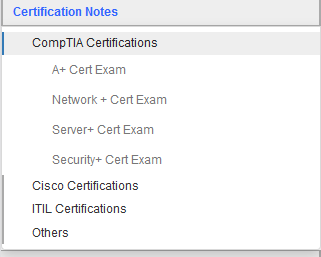The transition from traditional to AI-based networking is a significant shift, driven by the increasing complexity and demands of modern networks. Here’s a summary of that transition:
Traditional Networking:
- Manual Management: Relied heavily on manual configuration, monitoring, and troubleshooting by network administrators.
- Reactive Approach: Issues were often addressed after they occurred, leading to downtime and disruptions.
- Static Configurations: Network settings were often static and didn’t adapt well to changing conditions.
- Limited Visibility: Difficulty in gaining deep insights into network performance and user experience.
- Human Error: Manual processes were prone to human error, leading to misconfigurations and security vulnerabilities.
AI-Based Networking:
- Automated Operations: AI automates many network tasks, such as configuration, monitoring, and troubleshooting, reducing manual effort.
- Proactive Management: AI can predict and prevent network issues before they impact users, minimizing downtime.
- Dynamic Adaptation: AI enables networks to adapt dynamically to changing traffic patterns, user demands, and security threats.
- Enhanced Visibility: AI provides deep insights into network performance, user experience, and security posture.
- Reduced Human Error: Automation reduces the risk of human error, improving network reliability and security.
- Improved Efficiency: AI optimizes resource utilization, reduces operational costs, and improves network performance.
Key Drivers for the Transition:
- Network Complexity: Modern networks are becoming increasingly complex, with the rise of cloud computing, IoT, and mobile devices.
- Data Explosion: The amount of data generated by networks is growing exponentially, making it difficult for humans to analyze and manage.
- Security Threats: The number and sophistication of cyber threats are increasing, requiring more advanced security solutions.
- User Expectations: Users expect seamless connectivity and high performance, regardless of their location or device.
Challenges in the Transition:
- Data Privacy: AI systems require access to network data, raising concerns about data privacy and security.
- Integration Complexity: Integrating AI solutions with existing network infrastructure can be challenging.
- Skills Gap: Organizations may need to invest in training and development to acquire the skills needed to manage AI-based networks.
- Initial Costs: Implementing AI-based networking solutions may involve higher upfront costs.
Benefits of AI-Based Networking:
- Improved Network Performance: AI optimizes network traffic, reduces latency, and improves application performance.
- Enhanced Security: AI can detect and respond to security threats in real-time, improving network security.
- Reduced Operational Costs: Automation reduces the need for manual intervention, lowering operational costs.
- Increased Agility: AI enables networks to adapt quickly to changing business needs.
- Better User Experience: AI ensures a consistent and high-quality user experience.
A case study with Juniper based AI Model
Juniper’s AI-Native Networking Platform by scope, features, applications, and configuration (though a full configuration guide is beyond the scope of a brief response and would involve specific product documentation).
Scope:
The scope of Juniper’s AI-Native Networking Platform covers the entire network lifecycle, from planning and deployment to operations and assurance. It aims to unify management and operations across wired, wireless, and WAN domains. It’s designed to be a comprehensive platform, rather than a point solution, addressing the increasing complexity of modern networks. The scope also extends to security, with integrated threat intelligence and automated security policies.
Features:
The platform boasts a wide array of features, but some key highlights include:
- Mist AI Engine: This is the core of the AI capabilities, using machine learning to analyze network data and provide insights, automation, and proactive recommendations.
- Marvis Virtual Network Assistant (VNA): A conversational AI interface that allows network administrators to interact with the network using natural language. This simplifies troubleshooting, configuration, and monitoring.
- Automated Network Operations: AI-driven automation for tasks like network provisioning, configuration, and troubleshooting, reducing manual effort and human error.
- Proactive Anomaly Detection: The platform uses AI to identify potential network issues before they impact users, allowing for proactive remediation.
- Personalized User Experiences: AI optimizes network performance for individual users and applications, ensuring a consistent and high-quality experience.
- Self-Learning and Adaptive Network: The platform continuously learns from network data and adapts to changing conditions, improving performance and resilience over time.
- Cloud-Native Architecture: Provides scalability, flexibility, and open APIs for integration with other systems.
- Security Integration: Incorporates security features like threat detection, intrusion prevention, and automated security policy enforcement.
Applications:
The AI-Native Networking Platform is applicable to a broad range of use cases, including:
- Enterprise Networks: Simplifying network management, improving user experience, and enhancing security in campus and branch office environments.
- Data Centers: Optimizing network performance, automating operations, and ensuring high availability for critical applications.
- Service Provider Networks: Enabling the delivery of new services, improving network efficiency, and reducing operational costs.
- Campus Networks: Supporting high-density wireless deployments, optimizing user experiences, and simplifying network management.
- Remote Work/Hybrid Work: Ensuring secure and reliable network connectivity for remote workers.
Configuration Guide (General Overview – Consult Official Documentation for Specifics):
A full configuration guide is product-specific and would be quite extensive. However, here’s a general overview of the configuration process:
- Deployment: This involves setting up the necessary hardware (e.g., access points, switches, routers) and connecting them to the network.
- Onboarding to Mist Cloud (if applicable): For features relying on Mist AI, devices need to be onboarded to the Mist cloud platform. This typically involves claiming devices using a serial number or other identifier.
- Network Configuration: This includes configuring basic network settings like VLANs, IP addresses, routing protocols, and security policies. Many of these tasks can be automated using AI-driven workflows.
- AI Configuration: This involves configuring the AI features, such as setting up Marvis, defining service levels, and configuring anomaly detection thresholds.
- Monitoring and Management: Once the network is configured, it can be monitored and managed through the Mist portal or using Marvis.
- Integration: The platform can be integrated with other systems using APIs, allowing for automated workflows and data exchange.
Key Considerations for Configuration:
- Network Design: Proper network design is crucial for optimal performance and scalability.
- Security Policies: Careful planning and configuration of security policies are essential to protect the network from threats.
- User Roles and Permissions: Defining appropriate user roles and permissions is important for secure network management.
- Integration Requirements: If integrating with other systems, ensure compatibility and proper configuration of APIs.
Crucially, for detailed and specific configuration instructions, you must refer to the official Juniper Networks documentation for the specific products and features you are using. This is essential for correct setup and ongoing maintenance. Juniper provides extensive resources, including guides, manuals, and online support.
A Juniper AI based product – Mist AI
Key Concepts:
- Mist Cloud: Mist AI relies on a cloud-based architecture. Devices (access points, switches, etc.) are managed and their data is analyzed in the Mist cloud.
- Organization and Sites: You’ll organize your network into organizations (your company) and sites (physical locations).
- Templates: Configuration templates allow you to apply settings consistently across multiple devices and sites.
- Service Level Expectations (SLEs): You define SLEs to set performance targets for your network (e.g., Wi-Fi connectivity, application performance). Mist AI helps you monitor and achieve these SLEs.
- Marvis: The AI-driven virtual assistant that you can interact with using natural language to manage your network.
General Configuration Steps:
- Onboarding Devices:
- You’ll need to claim your devices (access points, switches) in the Mist cloud. This usually involves scanning a QR code or entering a claim code.
- Devices then connect to the Mist cloud and download their configuration.
- Network Setup:
- Organization and Site Creation: Define your organization and create sites for your different locations.
- Template Configuration: Create templates with common settings for your devices (e.g., Wi-Fi networks, VLANs, security policies).
- Device Assignment: Assign devices to sites and apply the appropriate templates.
- AI Configuration:
- SLE Definition: Define your Service Level Expectations for key metrics like Wi-Fi connectivity, throughput, and application performance.
- Marvis Setup: Configure Marvis to understand your network and your preferences for interaction.
- Anomaly Detection: Configure the AI to detect unusual network behavior and alert you to potential issues.
- Monitoring and Management:
- Mist Dashboard: Use the Mist dashboard to monitor network performance, view SLE metrics, and troubleshoot issues.
- Marvis Interaction: Use Marvis to ask questions about your network, get recommendations, and automate tasks.
Important Considerations:
- Network Design: Plan your network carefully, considering factors like coverage, capacity, and security.
- Security: Configure security policies to protect your network from threats.
- Integration: If you need to integrate Mist AI with other systems, use the Mist APIs.
Specific Configuration Examples:
- Wi-Fi Network Setup: You can configure Wi-Fi networks (SSIDs), security settings (WPA2/3), and guest access through the Mist dashboard or using templates.
- VLAN Configuration: VLANs can be configured to segment your network and improve security.
- Firewall Policies: You can define firewall rules to control network traffic and protect your resources.
Where to Find Detailed Configuration Guides:
- Juniper Mist Documentation: Juniper provides comprehensive documentation for all their products, including detailed configuration guides for Mist AI.
- Juniper Mist Community: The Juniper Mist community forum is a great place to find answers to your questions and get help from other users.
- Juniper Training: Juniper offers training courses on Mist AI and other networking topics.
Note: Refer to the official Juniper Mist documentation for the most accurate and up-to-date configuration information. The specific configuration steps may vary depending on the Mist AI features you are using and the types of devices you have
In Conclusion:
The transition to AI-based networking is a fundamental shift in how networks are managed and operated. While there are challenges to overcome, the benefits of AI-based networking are significant, including improved performance, enhanced security, reduced costs, and increased agility. As networks continue to grow in complexity and importance, AI will play an increasingly critical role in ensuring their reliability, security, and performance.