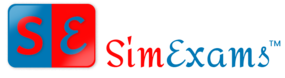Simulationexams.com, leading exam simulations provider, recently released Juniper® JNCIA JN0-103 practice exams conforming to the latest exam objectives. As you might be aware, the Juniper Associate exam has been revised from JN0-102 to JN0-103 recently. The exam topics for the revised cert are given below:
Simulationexams.com, leading exam simulations provider, recently released Juniper® JNCIA JN0-103 practice exams conforming to the latest exam objectives. As you might be aware, the Juniper Associate exam has been revised from JN0-102 to JN0-103 recently. The exam topics for the revised cert are given below:
- Junos OS Fundamentals:
- Identifying the concepts, benefits or functionality of the core elements of the Junos OS
- Software architecture, Control and forwarding planes
- Routing Engine and Packet Forwarding Engine
- Transit traffic processing and Exception traffic
- User Interfaces
- Identifying the concepts, operation or functionality of the Junos user interface, CLI functionality, modes, navigation and help.
- Active versus candidate configuration
- Reverting to previous configurations
- Modifying, managing, and saving configuration files
- Viewing, comparing, and loading configuration files
- J-Web (core/common functionality only)
- Configuration Basics
- Identifying the main elements for configuring Junos devices, Factory-default state, Initial configuration.
- User accounts, Login classes, and User authentication methods
- Interface types and properties and Configuration groups
- Additional initial configuration elements, such as NTP, SNMP, and syslog
- Configuration archival, logging and tracing
- Rescue configuration
- Describe how to configure basic components of a Junos device
- Operational Monitoring and Maintenance
- Identifying methods of monitoring or maintaining Junos devices,
- Show and Monitor commands
- Interface statistics and errors
- Network tools, such as ping, traceroute, telnet, SSH, and so on
- Junos OS installation and upgrades
- Powering on and shutting down Junos devices
- Root password recovery
- Describe monitoring or maintenance procedures for a Junos device
- Routing Fundamentals
- Identifying basic routing concepts or functionality for Junos devices
- Traffic forwarding concepts
- Routing tables, Routing versus forwarding tables, Route preference, Routing instances, and Static routing
- Advantages of and use cases for dynamic routing protocols
- Describe how to configure or monitor basic routing elements for a Junos device
- Routing Policy and Firewall Filters
- Identifying the concepts or functionality of routing policy and firewall filters on Junos devices
- Default routing policies
- Import and export policies
- Routing policy flow
- Effect of policies on routes and routing tables
- Policy structure and terms, Policy match criteria, match types, and actions
- Firewall filter concepts, Filter structure and terms, Filter match criteria and actions, Effect of filters on packets
- Unicast reverse-path-forwarding (RPF)
- Describe how to configure or monitor routing policies and firewall filters on a Junos device
The practice tests consist of 300+ questions with detailed answers. The question types include multiple choice questions, drag and drop, hotspot, etc. and provide actual exam environment to the candidate.
Other Juniper product available is Juniper® JUNOS Netsim, that provides hands-on practice on juniper devices in a virtual environment. Several ready to use labs are provided for easy understanding of the concepts and getting acquainted with frequently used commands.
About Simulationexams.com: The website offers practice tests and lab simulators for various certification exams, including Comptia® A+, Cisco CCNA, and others.
Disclaimer: Simulationexams.com is not associated with Junier Systems® or any other company. Juniper JNCIA® is a trademark of Juniper Systems and duly acknowledged.