
Learning and Assessment Software combines the author engine, content engine, assessment and learning engine in to one to create centralized question database and lessons which can be populated and edited by various authors. Assessment and learning engine can be used by candiates to login and take exams, or to import the lessons and learn. Paper Pen Exam Engine can be used by candidates to take offline exams and submit the answersheets for correction by examiner. LAAS also includes collab engine which uses Jitsi Collab Software to allow administrators to start a video conference meeting with all the students.
The detailed help with step-by-step procedure on using the LAAS software can be viewed here
Support for major question types asked in computer based exams. Also supports multimedia in questions, fill in the blanks and text drag and drop questions.
Authoring by multiple authors for fast turnaround time.
Upload bulk questions and candidate details.
Set exam environment for each exam.
Exam result reports include scorecards, time analysis, and topic wise analysis.
Remotely proctor online exams with live image capturing, and geolocation tracking.
Results can be saved to docs/pdfs or printed.
Run from your own server for Enterprise edition.
Customize app to use institute logo.
Excellect support service.
Add Remote URL, text, html, pdf, image, video, audio, multimedia, docx, excel, and ppt files as lessons.
Configure the application to use your own server database (available only in enterprise version)
Create any number of authors to populate questions for assessment and lessons.
Centralized database allows multiple authors to popluate a single database.
Create any number of candidates and groups/classes.
Assign candidates to any number of groups/classes.
Set Exam Configurations parameters
Import bulk questions from xls/csv file.
Import bulk students list from xls/csv file.
Backup/Restore your exams.
Create any number of paper pen exam question paper and set exam configurations like maximum time allowed, passmarks and more.
Correct the answer sheets submitted by students and assign obtained marks to each question.
Upload the corrected answersheet with marks obtained.
Add any number of titles (subject/topic/subtopics) to organize lessons.
Add Remote URL, text, html, image files as lessons.
Add Microsoft® document files (.doc,.docx,.xls,.ppt) as lessons.
Add pdf files as lessons.
Add video, audio, multimedia files as lessons
Add Youtube videos as lessons
Preview and export lessons to be distributed.
Password protect your export file.
Single licence is included in this price.
|
Price : $29.95 |
|
30% Off Special Discount Offer Available.
Initial Release
|
Price : $199.00 |
139.30 |
Initial Release

* 20 licences are included in this price.
* Enterprise edition requires setting up
databases on your own servers.
* Suitable for institutes and organizations.
* Branding for indivisual organizations is available.
 aa
aa
Requirements to configure server side database
PHP version 7.4 or greater.
MySQL version 5.6 or greater OR MariaDB version 10.1 or greater.
Important Links :
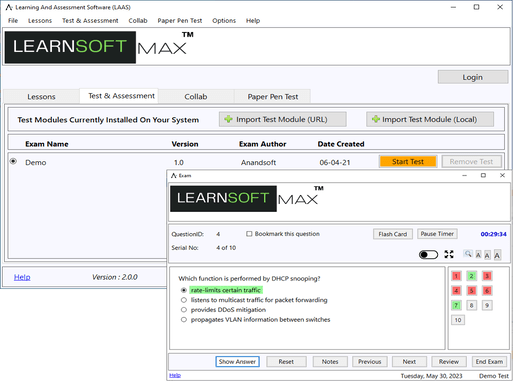
Version: 2.0.0
Updated:
May 30, 2023
Operating Systems:
Windows 8, 10, 11
Important Links
Take exam in learn mode which provides interactive learning environment where candidate can go through each question and view flash cards and correct answers for each question, Exam mode which simulates actual exam environment and candidate needs to answer exam created by instructor in a given time without any help from flash cards or, Review mode which can be used to view saved exams with answers selected by candidate along with correct answer and detailed explanation for each question.
Set display features like preferred font size, light/dark theme, full screen mode according to your convenience while taking the exam.
If exam administrator has allowed students can pause the exam timer, bookmark questions to visit them later
At end of each exam candidate is given a score calculation, along with topic wise analysis (how much score is obtained in each topic) and time analysis (shows how much time was spent on each question) of the exam.
Students can export the exam results (questions, answer options, answers selected and explanation) to a pdf document at the end of the exam
All online exams can be monitored by administrator using geolocation of the student taking the exam and using image casting feature.
Customize the application to display your own institute logo.
For Online Exams view Geolocation of the student taking exams.
Monitor all the online exams from control panel using image casting.
Record system screen for entire duration of the exam.
About Jitsi Collab Software: Jitsi is a collection of free and open-source multiplatform voice, video conferencing and instant messaging applications for the web platform, Windows, Linux, macOS, iOS and Android.
Jitsi Meet is a service provided by 8x8 Inc without any support or guarantee. For complete terms and conditions, please visit https://jitsi.org/meet-jit-si-terms-of-service/
Import any number of questions papers
Candidate login before exam is taken
Exam monitoring with image casting, geolocation capturing and screen capturing
Uploading the answersheet after taking the exam.
Viewing the corrected answer sheet from saved exam results.
Some Screenshots are given below (click to enlarge)
Author and content engine :

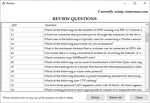



Online test/assesment engine :





Paper pen test/assessment engine :





How Learning and assessment software works?
Author engine allows registered administrator to create centralizes database and create any number of authors to popluate that database. export the database to be used as and exam in exam engine.
Exam engine allows user to import exams created using author module and configure exams accoring to their needs. The exam engine offers several features, like timed and weighted questions, flash cards, exam mode and learn modes, and review of exam. Other features include font adjustment, night/day modes, and bookmarking.
version 1.0.0:
New release
version 1.1.0:
Added support for paper pen exam
version 1.2.0:
Bug fixes
version 1.3.0:
Added support for fill in the blanks, drag and drop type questions.
version 2.0.0:
Authors can now create lesson sub moudules and ppe exam sub tests.
Added support for sechduled exams.
Saving exams and lesson status.