Learning & Assessment Software can be completely uninstalled by going to Control Panel -> Programs -> Program Features -> Uninstall or change program. Refer to image given below :
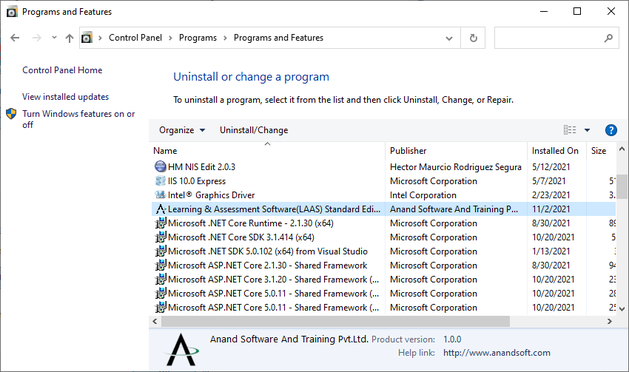
Select the software name and click on uninstall. Confirmation message will be displayed as shown below:
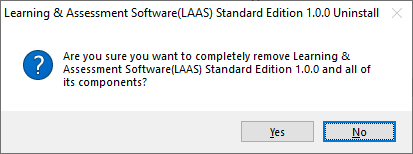
Once you confirm uninstall progress is displayed. After uninstall is completed message given below is displayed
