We provide a online portal which can be used by the administrators to view all the exams, authors and candidates created using LAAS Software. Online portal also provide options to view results of all the students who have taken the exams, their scores and detailed anaylysis of each result. Monitoring the ongoing exams, sechduling the exams and many more.
Admin can login into his account at Admin Control Panel to view results and statistics.
The email id and password registered as "Admin" while using LAAS Software should be used to login into the control panel.
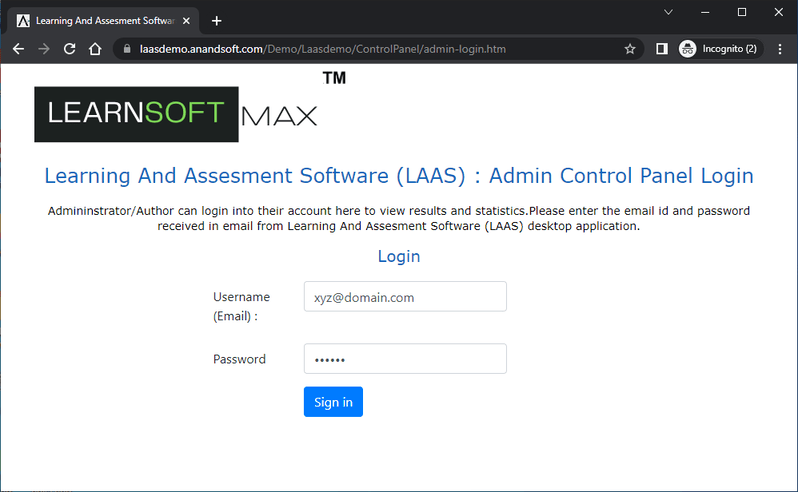
On successful login you will be given various options under various section as discussed below:
This section will have options to view authors, students, classes, sections and groups added using LAAS software.
1.1 View student information : Get full list of students you have added using Learning And Assessment Software. Also, see which group(s) each student is assigned to.
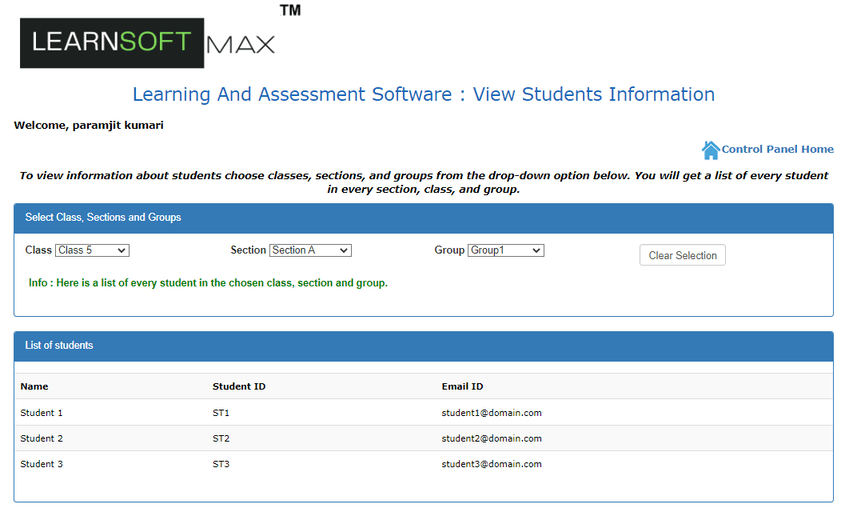
1.2 View author information : Get full list of authors you have added using Learning And Assessment Software. Also, see which exam(s) each author is associated with.

1.3 View class/section and groups : Get full list of classes, sections and groups you have added using Learning And Assessment Software. View all the exams/sub tests each class is assigned to and list of all students present in each class.

This section will have options to sechdule the exams and lessons, monitor ongoing exams, and viewing calander.
2.1 Sechdule Online Exams, Lessons and Assignments: Sechdule the exams, lessons and assignments for classes you have added using Learning And Assessment Software.Also, see upcoming sechduled exams.

2.2 Monitor Ongoing Exams: Monitor the exams that are currently taken by candidates and track candidates geolocation.
2.3 View Previous Exam Recordings: View image casting recordings of exams taken by candidates.
This section will have options to view the results of the exams, ranking in each exam and view compleation status of exams and lessons.
3.1 Get Exam Result Statistics: Get a list of all the exams you have created using Learning And Assessment Software. You can also view Performance analysis, Time analysis and Review questions. First select the exam for which you want result analysis then select the class/section and group to get list of results. Click in get analysis link to view detailed results.

Result Summary
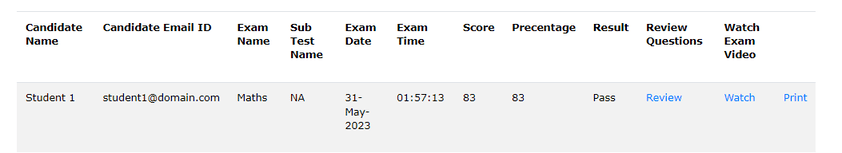
Performance analysis
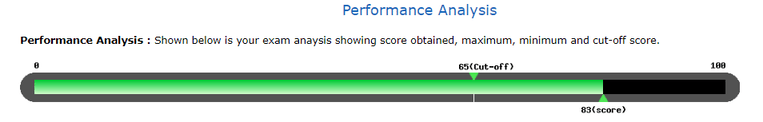
Category/Subcategory wise score analysis

Time analysis
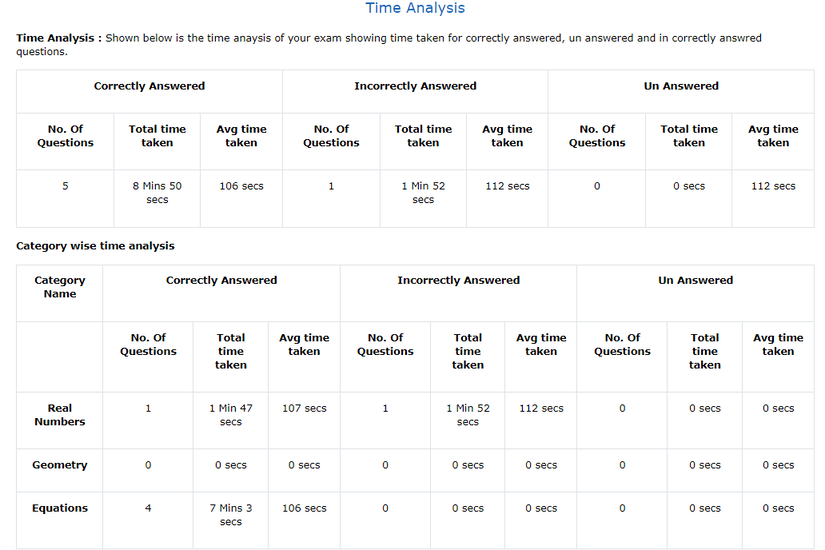
Question wise analysis

Review questions

3.2 Get Exam Ranking: Get ranking for exams taken using Learning And Assessment Software. You can also view ranking for each class/section and group.

3.3 View Exam/Lesson Status: View status of all the lessons, exams and assignments required to be done by students using Learning And Assessment Software.
