Update Test Module : This option allows the user to update a test module already present in assessment engine.
Note : Currently updating the test module will erase all configurations and results present in older version of test module.
To update a test module start the app and tap on "Test/Assessment" tab at bottom of the screen. Then use "Import Test (Local)" if you have new test module auth file already on local storage or use "Import Test (URL)" if you have the URL of the new auth file.
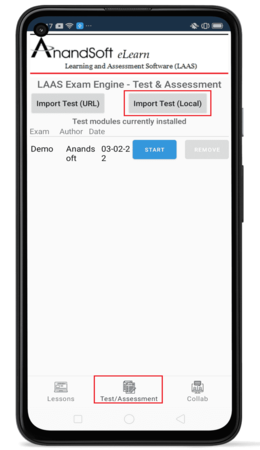
You will be provided with a screen to select the updated Question Database File (Created Using LAAS author engine).
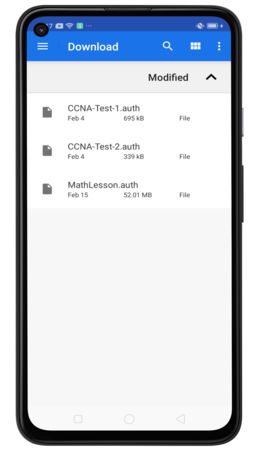
Tap on the file name to select it. A message will be displayed to inform user that configurations and results will be delete on update as shown below:
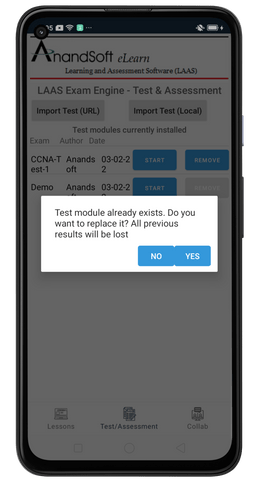
Click on "Yes" to continue. Please wait few seconds for engine to update the test module.