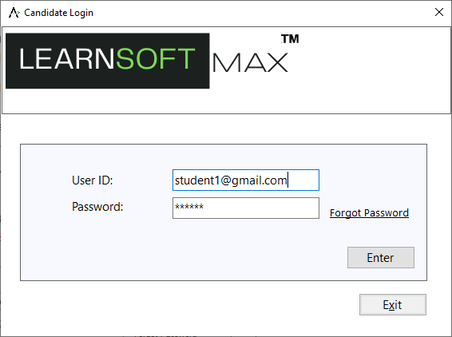Candidate login : This option allows the candidates to login to assessment engine using the email id or User ID and password received in their email . This login is created by Admin/Author while creating candidates using author engine.
In "Learning & Assessment" screen select "Paper Pen Test" tab. Then start the test by selecting the radio button for the exam and click on "Start Test" button. Then candidates will be presented with a login screen. Candidate needs to select his/her email id or User ID and enter password to start the exam.