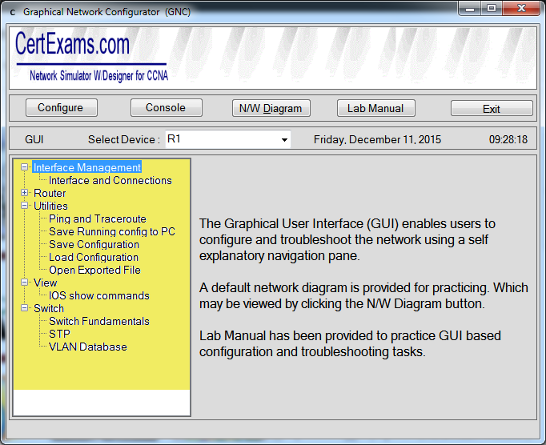Check out the product video
Certexams.com CCNA NetSim with Designer is a comprehensive software suite designed for students, network engineers, and IT professionals who want to hone their networking skills and prepare for CCNA certification. This software suite includes two key components: NetSim and Designer.
NetSim is a network simulator that allows users to create a virtual network environment and practice networking skills without the need for physical hardware. It comes with a vast array of pre-built labs and scenarios, which cover topics such as subnetting, routing, switching, VLANs, and more. The labs are designed to simulate real-world networking scenarios, which helps users to develop hands-on skills and familiarity with the command line interface.
The Designer component of the software suite allows users to create their own network scenarios and customize the existing labs to suit their needs. The user-friendly drag-and-drop interface makes it easy to create networks of various sizes and complexities. Users can choose from a wide range of networking devices such as routers, switches, hubs, and firewalls to build their network topology.
One of the notable features of Certexams.com CCNA NetSim with Designer is its compatibility with Cisco CCNA exam objectives. The labs and scenarios are designed to align with the CCNA exam syllabus, making it an excellent tool for CCNA exam preparation. Users can use the software to practice and improve their skills in areas such as IP addressing, subnetting, network security, and routing protocols.
The software also provides detailed reports that allow users to track their progress and identify areas where they need to improve. The reports include information such as the time taken to complete a lab, the number of correct and incorrect responses, and a breakdown of the questions by category.
In summary, Certexams.com CCNA NetSim with Designer is an excellent tool for students, network engineers, and IT professionals who want to develop their networking skills and prepare for CCNA certification. With its wide range of pre-built labs, customizable scenarios, and compatibility with CCNA exam objectives, the software is an essential tool for anyone who wants to succeed in the world of networking.